Qualcomm Tool by Rasheed: Your Ultimate Solution for Mobile Repair
Introduction to Qualcomm Tool by Rasheed
In the ever-evolving world of mobile technology, having the right tools at your disposal is crucial for success, particularly for professionals in mobile repair. The Qualcomm Tool by Rasheed is an essential software application that caters to a wide array of functions related to Qualcomm-powered devices. With features that range from IMEI repair and FRP bypass to firmware flashing and device unlocking, this tool has earned its place as a trusted resource in the industry.
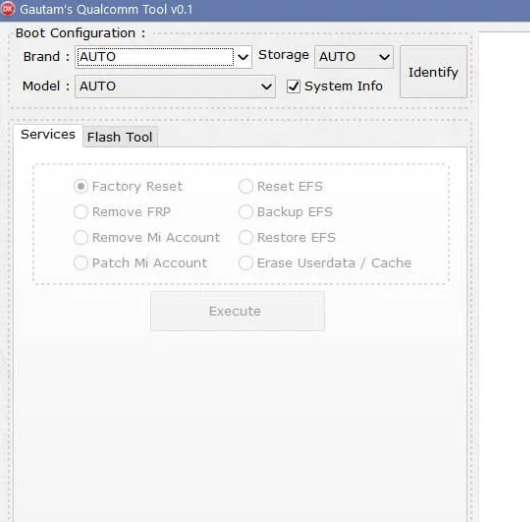
This article provides a comprehensive overview of the Qualcomm Tool by Rasheed, detailing its key features, installation process, usage instructions, and benefits, while highlighting why this tool should be in every technician’s toolkit.
What is Qualcomm Tool by Rasheed?
The Qualcomm Tool by Rasheed is a versatile software solution specifically designed to assist technicians in performing critical tasks on Qualcomm-based smartphones and tablets. Whether you are looking to bypass security features, recover a bricked device, or perform other maintenance tasks, this tool simplifies complex processes and makes mobile repair more accessible.
Key Features of Qualcomm Tool by Rasheed
- FRP Bypass: One of the most sought-after features, the FRP bypass, allows technicians to remove Factory Reset Protection from devices, enabling users to regain access without the original Google account credentials.
- IMEI Repair: The tool offers functionality for repairing or changing the IMEI numbers on supported devices. This is crucial for restoring network connectivity and compliance with regulations.
- Firmware Flashing: The Qualcomm Tool enables users to flash stock or custom firmware onto their devices, facilitating the recovery of bricked devices or the installation of updated operating systems.
- Device Unlocking: Unlocking devices is essential for enabling users to switch carriers or use different SIM cards. This tool provides a simple interface to perform unlocking operations on various models.
- Read/Write NVRAM: Technicians can read and write NVRAM settings, which are essential for device identification and connectivity. This feature is particularly useful for troubleshooting network issues.
- Support for Multiple Qualcomm Chipsets: The tool supports a wide range of Qualcomm chipsets, ensuring compatibility with numerous devices, making it a versatile option for mobile technicians.
Benefits of Using Qualcomm Tool by Rasheed
1. Cost-Effective Solution
The Qualcomm Tool by Rasheed is available for free download, making it a cost-effective choice for repair technicians and hobbyists. Unlike many proprietary tools that require expensive licenses, this software enables users to access advanced features without financial constraints.
2. User-Friendly Interface
Designed with user experience in mind, the tool features an intuitive interface that simplifies navigation through its various functionalities. Even users with limited technical knowledge can quickly learn how to utilize the tool effectively.
3. Regular Updates and Community Support
The tool is frequently updated to address issues, improve performance, and expand device compatibility. As an open-source tool, it benefits from community support, allowing users to share tips, tricks, and solutions to common problems.
4. Time Efficiency
By providing a comprehensive set of tools within a single application, the Qualcomm Tool by Rasheed saves technicians valuable time. They no longer need to switch between different applications to accomplish various tasks, streamlining the repair process.
System Requirements for Qualcomm Tool by Rasheed
To ensure the Qualcomm Tool by Rasheed operates smoothly, users should meet the following system requirements:
- Operating System: Windows 7, 8, 10, or 11 (32-bit or 64-bit)
- Processor: Dual-core processor (2.0 GHz or higher)
- RAM: Minimum of 2 GB (4 GB recommended)
- Storage Space: At least 500 MB of free space for installation
- USB Data Cable: Required for connecting devices to the PC
- Drivers: Install the necessary Qualcomm USB drivers to ensure proper communication between the tool and the device.
How to Download and Install Qualcomm Tool by Rasheed
Step 1: Find a Reliable Download Source
To avoid malware and ensure a successful installation, download the Qualcomm Tool by Rasheed from a trusted website or official community forum.
Step 2: Download the ZIP File
Locate the download link for the Qualcomm Tool by Rasheed and click it to download the ZIP file. Save it to a convenient location on your computer.
Step 3: Extract the ZIP File
After downloading, use extraction software like WinRAR or 7-Zip to extract the contents of the ZIP file. This will create a folder containing the installation files and necessary components.
Step 4: Install the Tool
Navigate to the extracted folder and double-click the setup file to begin the installation process. Follow the on-screen instructions, making sure to grant necessary permissions.
Step 5: Launch the Tool
Once installation is complete, open the Qualcomm Tool by Rasheed from your desktop or start menu. Connect your Qualcomm-powered device to your computer using a USB cable.
How to Use Qualcomm Tool by Rasheed
Using the Qualcomm Tool by Rasheed is straightforward, thanks to its intuitive interface. Below are some common tasks you can perform with the tool.
1. Bypassing FRP
- Connect your device to the PC and open the tool.
- Select the FRP Bypass option.
- Follow the prompts for your specific device model to complete the bypass process.
- Restart the device to ensure that FRP has been successfully removed.
2. IMEI Repair
- Connect the device and launch the tool.
- Select the IMEI Repair option from the main menu.
- Enter the new IMEI number and click to proceed with the operation.
- Verify the change by checking the device settings.
3. Flashing Firmware
- Connect the device and open the tool.
- Navigate to the Firmware Flashing section.
- Select the firmware file you wish to flash.
- Initiate the flashing process and wait for it to complete.
- Reboot the device to see the changes take effect.
4. Unlocking the Device
- Open the tool and connect your device.
- Choose the Unlock Device option from the menu.
- Follow the on-screen instructions to complete the unlocking process.
- Confirm that the device is unlocked by checking SIM card functionality.
Supported Brands:
- GM
- Hluaqin
- LG
- TCL
- Amazon
- Asus – Wingtech
- Blackberry
- BlackPhone
- BlackShark
- Cyanogen
- F10q
- Fancymaker
- Gionee
- Haier
- Hisense
- HMD
- Huawei
- Hydrogen
- Lenovo – Motorola
- Letv
- Longcheer
- Lyf
- Megafone
- Meitu
- Meizu
- Microsoft
- MMX
- Nokia – Foxconn
- OnePlus
- Ontim
- Oppo
- QMC
- Qualcomm
- Samsung
- Sharp
- Smartisan
- Sonim
- Sony
- T2Mobile
- TPlink
- Unknown – Universal
- Xiaomi
- Yulong – Coolpad
- ZTE
Key Features:
- Auto Reboot After Flash: Automatically reboots the device after flashing.
- Auto Loader: Automatically selects the correct loader file.
- Manual Loader: Allows manual selection of the loader file.
- Patch XML File: Enables the patching of XML files.
- Raw XML File: Provides support for raw XML files.
- Read GPT: Read the GPT (GUID Partition Table).
- Backup: Creates backups of your data.
- Erase: Erases data as needed.
- Flash: Flash your firmware easily.
- Storage [EMMC, UFS]: Supports both EMMC and UFS storage types.
How to Install:
- Download the Tool: First, download the tool to your device.
- No Installation Required: This is a portable tool, so there’s no need for installation.
- Login Interface: Upon launching the tool, you’ll see the login interface. You can either create a new account or use the login details provided at the end of this post.
- Firmware Loading: This is primarily a flash tool, so you won’t see much beyond the basic interface. Load your firmware and if you’re working with an authenticated device, make sure to tick the autoloader option and ignore the firmware loader.
- Flashing Process: Boot your phone into EDL 9008 Mode and simply click on the flash button to start the process.
Login info
Username: softwarecrackguru
Password: softwarecrackguru
Conclusion: Empower Your Mobile Repair Business with Qualcomm Tool by Rasheed
The Qualcomm Tool by Rasheed is an essential software solution for anyone involved in mobile repairs. With its robust features, user-friendly interface, and free accessibility, it equips technicians with the tools they need to tackle a variety of challenges in the mobile repair industry. Whether you are dealing with FRP bypass, IMEI repair, or firmware flashing, this tool simplifies processes and enhances your repair capabilities.
Don’t miss out on this opportunity to streamline your mobile repair tasks. Download the Qualcomm Tool by Rasheed today and take your repair business to the next level!
